How to install Vlc player and problems
Open Folder Where Downloaded AND double Click on Vlc.exe file
Select language then click ok.....
Click next to continue ...............
Choose menu shortcuts.... Click Next....
Select Installation Location .... click install ......
Program installing ......
Click Finish.....
Unmarked media information and VLC Updates ........
vlc player is ready



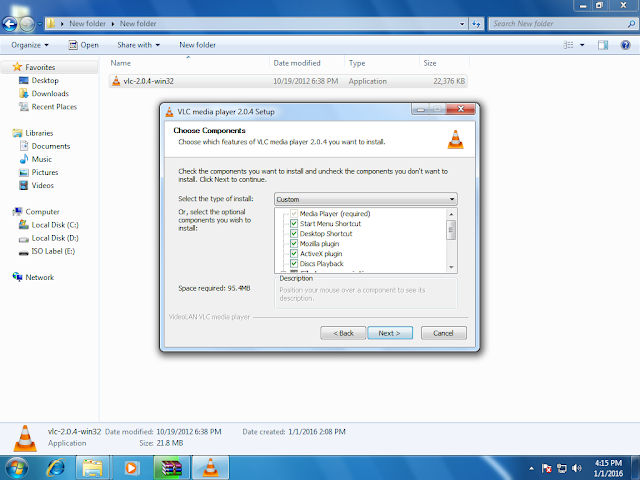





0 comments:
Post a Comment