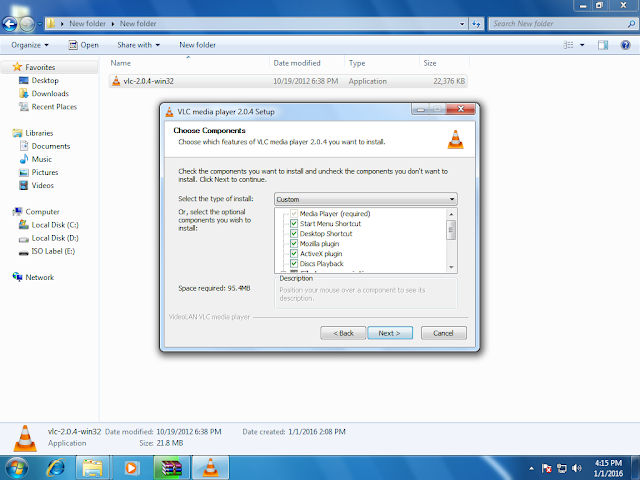TWO EASY WAYS TO DOWNLOAD YOUTUBE VIDEOS
1. WEB LINK ULR THROUGH
2. SOFTWARE THROUGH
1. WRITE IN LINK ULR SS ( WWW.SSYOUTUBE.COM) You write on the YouTube web link between www. youtube.com
* your selected video ULR > https://www.youtube.com/watch?v=MKeHgiJ3dys
* SS Written ULR > https://www.SSyoutube.com/watch?v=MKeHgiJ3dys
Write in a link After a www.ss ....... next enter to open download page
Next select video format then click on download
2. SOFTWARE THROUGH
* Download save.net software Download THIS LINK THROUGH > http://en.savefrom.net/1-how-to-download-youtube-video/
Showing Below video "save.net" download option......
Download n enjoy your self..........
1. WEB LINK ULR THROUGH
2. SOFTWARE THROUGH
1. WRITE IN LINK ULR SS ( WWW.SSYOUTUBE.COM) You write on the YouTube web link between www. youtube.com
* your selected video ULR > https://www.youtube.com/watch?v=MKeHgiJ3dys
* SS Written ULR > https://www.SSyoutube.com/watch?v=MKeHgiJ3dys
Write in a link After a www.ss ....... next enter to open download page
Next select video format then click on download
2. SOFTWARE THROUGH
* Download save.net software Download THIS LINK THROUGH > http://en.savefrom.net/1-how-to-download-youtube-video/
Showing Below video "save.net" download option......
Download n enjoy your self..........