728
Thursday, 17 December 2015
How To Install Window 7 Easily
Posted by Unknown in: Software Solutions windows 7 bootable USB drive windows 7 installation with DVD
First power on your system( computer) press Del, Esc, F2, F10, or F9 (depending on your computer’s motherboard) to enter the system BIOS. The key to enter the BIOS is usually shown on the screen. you select boot option.....
Select your CD-DVD-ROM drive... if you want boot from DVD drive to booting installation....
Do you want save changes please press "F10" or exit option then select "Exit Save changes"....
save configuration changes and exit now ? Press "YES"
Then showing "press any key to boot from CD or DVD . ." PLEASE Press any key to start booting windows 7 installation from your DVD Drive.....
"windows is loading files " now loading windows installation files...
Select your preferred language, keyboard type, and time/currency format, then click Next.......
Then click the "Install now" button
Read the Microsoft Software License Terms Then check "I accept the license terms" click next.....
select the " Custom ( advanced) " press Enter ....
Select the which hard drive and partition you want to install Windows on.
1.Select the hard drive
2.Click Drive options (advanced)
3.Select New from Drive options
4.Select the size, and click OK.
Installing Windows on your preferred hard drive and partition
1.Coping windows file
2.Expanding windows files (100%)
3.Installing features
4.Installing updates
5.completing installation.... taking 15 minutes time to complete.
After complete windows instillation "Type a system user
Set a password for your account
"Type a password ( recommended ) and
"Type a password hint (required)
if you no want password please leave blank and don't write password and click next button
Type your windows product key
click " use recommended settings"
Set "date and time your time Zone" ... click next
select a your network "Computers current location"
if you aren't sure select public network...
well come to your windows 7 display screen
right click on the screen for
Change desktop icons for screen top left click "Change Desktop Icons" Right mark do you want icons and click apply then OK
Your windows 7 is ready .......
for more win 8.0/8.1 installation information view my next post
About Admin of the Blog:
Ganesh Nalla is the founder of Myonetouchsolutions .He is a Tech Geek, SEO Expert, Web Designer and a Pro Blogger. Contact Him Here





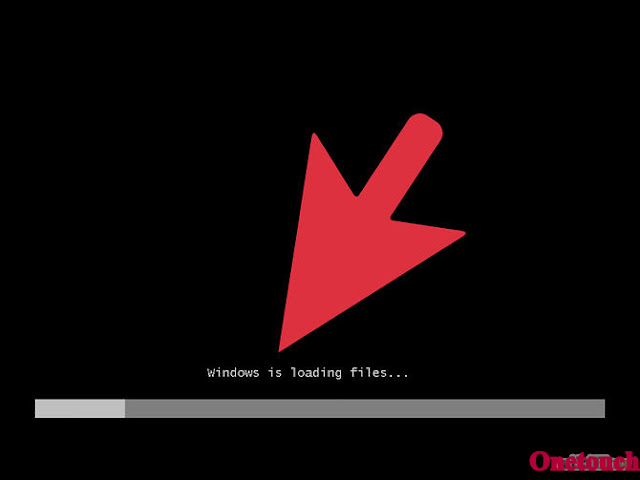
















0 comments:
Post a Comment